| 5.70 | 2.46 | 1.39 | 4.77 | 3.30 | 7.24 | 6.54 |
| 3.68 | 8.54 | 15.09 | 4.40 | 6.36 | 2.90 | 3.21 |
| 1.00 | 4.42 | 21.00 |
| 21.00 | 4.75 | 1.00 |
More than just Alt-text
Minimum Human Specs
Visual acuity 
Color Vision
Feature Integration
(& focused attention!)
Grouping & Sense-making
Far-sightedness
VisionBlind/Low Vision
Macular degeneration
Protanopia
Color Vision Deuteranopia
Tritanopia
ADHD Feature Integration
(& focused attention!)
Sensory Processing Disorder
Grouping & Sense-making
Schizophrenia
Working Memory 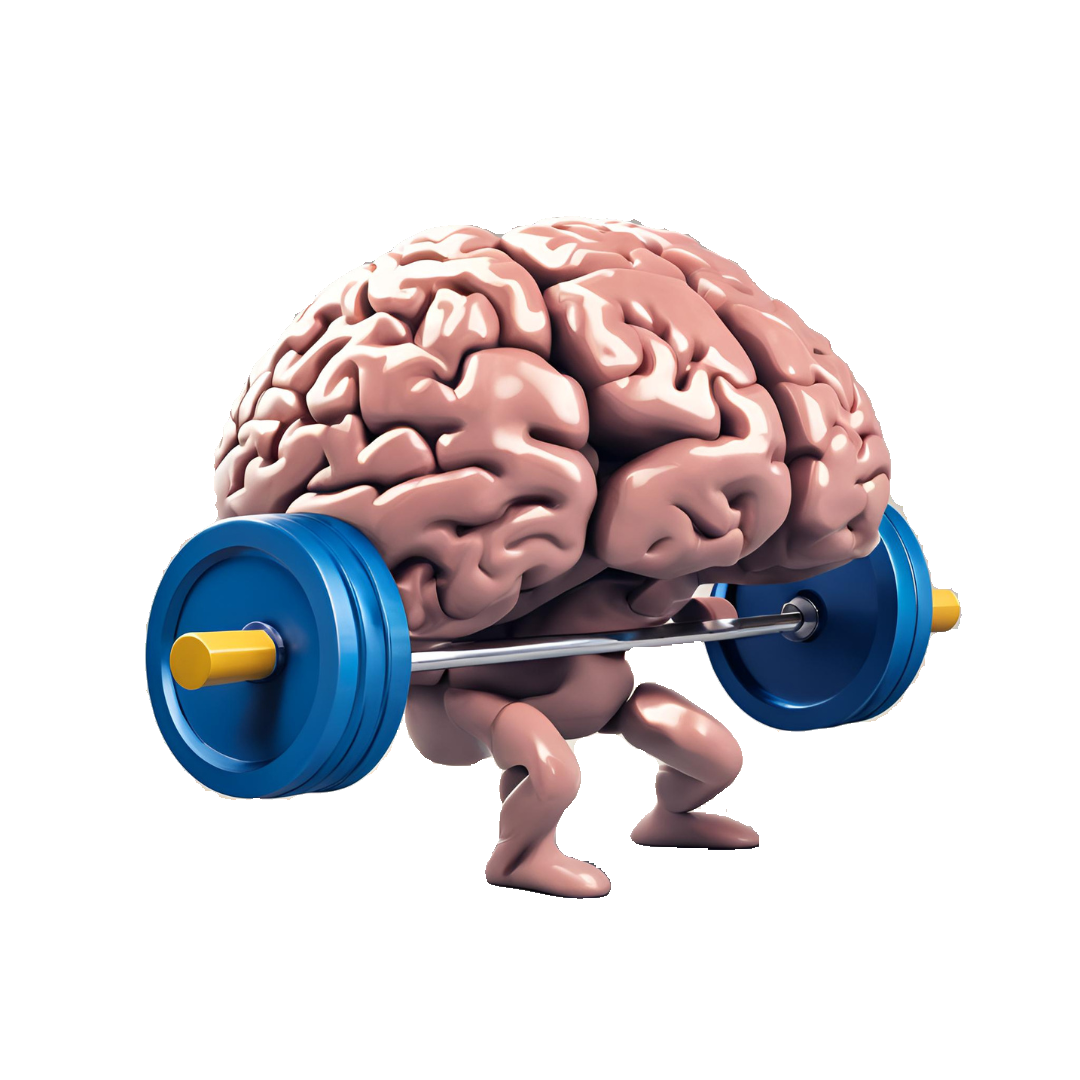
 Spatial reasoning
Spatial reasoning
Numeracy
Information from LTM
Reading comprehension.
Language Learner Low Literacy Dyslexia
Long COVID
Working Memory ADHD
Dementia Multitasking
Dyslexia
ADHD Spatial reasoning
Dementia
Information from LTM
New parent
Math Phobia
Numeracy
Dyscalculia
Let’s go from easy to hard…
Color is not the only visual indicator for information
Dual encoding by another name
Audio: if plays automatically, controls are provided:
Contrast:
Text adjustments:
Text, not images of text
No 2d scrolling required (responsive layout)
Hover/focus content is persistent but can be dismissed
Contrast: 7:1 or 4.5:1 (large text)
Low/No background audio
Text:
| 5.70 | 2.46 | 1.39 | 4.77 | 3.30 | 7.24 | 6.54 |
| 3.68 | 8.54 | 15.09 | 4.40 | 6.36 | 2.90 | 3.21 |
| 1.00 | 4.42 | 21.00 |
| 21.00 | 4.75 | 1.00 |
colorspace R package will calculate this for youggplot2, seaborn, matplotlib, SAS Graphics create imagesThis is an untitled chart with no subtitle or caption.
It has x-axis 'bill_length_mm' with labels 40, 50 and 60.
It has y-axis 'bill_depth_mm' with labels 15.0, 17.5 and 20.0.
There is a legend indicating colour is used to show species, with 3 levels:
Adelie shown as strong reddish orange colour,
Chinstrap shown as vivid yellowish green colour and
Gentoo shown as brilliant blue colour.
The chart is a set of 342 big solid circle points of which about 98% can be seen.d3, Observable.js, Highcharts.js
SVG-based graphics can be navigated by screen readers
Utility depends on how the SVG elements are arranged
OLLi: a toolkit for Observable and VegaLite graphics
This is an untitled chart with no subtitle or caption.
It has x-axis 'bill_depth_mm' with labels 14, 16, 18 and 20.
It has y-axis 'bill_length_mm' with labels 40 and 50.
There is a legend indicating fill is used to show density, ranging from 5.50919365996529e-09 represented by fill dark purplish blue to 0.0160915333509369 shown as fill brilliant blue.
The chart is a raster graph that VI cannot process.